
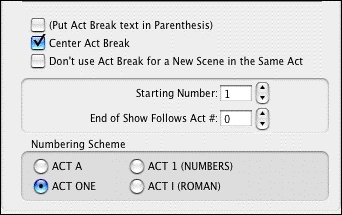
Put in Final Act as “Tag”—If checked, and you have entered a number greater than 0 in the End of Show is Act Number box (below), Screenwriter titles the Final Act of the script as a “TAG”. Many Sitcoms and some Episodic Dramas format the final act as a Tag scene, meaning that the scene is not essential to the story. When the show is sold into syndication (reruns on a different network), Tag scenes are deleted to allow for more time for commercials.
(Put Act Break in Parenthesis)—If checked, puts Parentheses around the Act Break text (as is required in some TV Sitcom formats).
Center Act Break—If checked, all Act Break text is centered horizontally between the Act Break margins. Unchecked, Act Break text starts at the Act Break left margin.
Don't use Act Break for a New Scene in the Same Act (e.g. Put in ONLY on first Scene of an Act)—If checked, puts “Act #, Scene #” at the beginning of the first scene in an Act only. Subsequent scenes have the “Scene #” information only. Unchecked, each scene in an Act has the full “Act #, Scene #” information.
NOTE: The Put in ONLY on 1st Scene of Act setting does not update existing Act/Scene Text—this will stay the way you entered it, unless you manually change it. It only changes the appearance of future Act/Scene Text you create after changing the setting. To change existing Act/Scene Text, use the Search & Replace command.
Starting Number—Allows you to enter an Act Number to start numbering from, between 0 and 9999. Default is 1.
End of Show is Act Number—Lets you specify how many acts are in the current script. Screenwriter enters “END OF SHOW” at the end of the Act Number you specify here, instead of “END OF ACT #”.
Numbering Scheme...—Lets you choose how Acts are numbered, from one of the following schemes:
•ACT A—If checked, uses letters to number the acts.
•ACT 1 (NUMBERS)—If checked, uses numbers to number the acts.
•ACT ONE—If checked, uses words to number the acts.
•ACT I (ROMAN)—If checked, uses Roman numerals to number the acts.
