
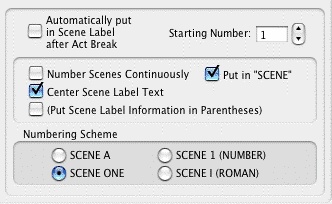
Use Scene Labels in Script—If checked, Scene Labels are automatically put in the script directly after Act Break (as in Sitcoms). Unchecked, Scene Labels are not added (as in MOWs).
NOTE: The Use Scene Labels in Script setting does not update existing Act/Scene Text—this will stay the way you entered it, unless you manually change it. It only changes the appearance of future Act/Scene Label you create after changing the setting. To change existing Act/Scene Label, use the Search & Replace command.
(Put Scene Labels in Parenthesis)—If checked, puts Parentheses around the Scene Label text (as is required in some TV Sitcom formats).
Center S-Info—If checked, all Scene Label text is centered horizontally between the Scene Label margins. Unchecked, Scene Label text starts at the Scene Label left margin.
Put in “SCENE”—If checked, displays the word “SCENE” along with Scene Numbers. Unchecked, Scene Numbers display alone.
Number Scenes Continuously—If checked, Scenes are numbered continuously from first to last. Unchecked, Scene Numbering restarts at 1 from each Act Break.
Starting Number:—Allows you to enter a Scene Number to start numbering from, between 0 and 9999. Default is 1.
Numbering Scheme...—Lets you choose how Scenes are numbered, from one of the following schemes:
•SCENE A—If checked, uses letters to number the scenes.
•SCENE 1 (NUMBERS)—If checked, uses numbers to number the scenes.
•SCENE ONE—If checked, uses words to number the scenes.
•SCENE I (ROMAN)—If checked, uses Roman numerals to number the scenes.
