
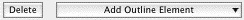
• |
Press the Add Outline Element button to insert an outline element item into the document. You can also add outline elements through the NaviDoc menu, the Insert Element button on the top toolbar or the Outline Element button on the right toolbar. |
• |
Press the Delete button to remove selected outline elements from the document. Pressing this icon deletes the entire outline element. NOTE: Placing the text edit cursor within an outline item in the document is sufficient use the Delete button. You can also delete outline elements by selecting their contents and hitting Backspace or Delete on the keyboard. |
