
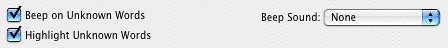
•Beep on Unknown Words—If checked, alerts you to any suspected typos that Auto-Correct is unable to correct for you. (The Spell Check as you Type and Edit option must also be checked for this function to work.)
•Highlight Unknown Words—If this is checked, the spelling checker draws red underlines beneath words in the current element it does not know. This option will only be available if the option Spell Check as you Type and Edit has already been enabled. With this option NOT enabled, when the real-time spell checking routines find a word that it cannot correct and does not recognize, it will NOT give you a visual alert.
•Beep Sound—Use this popup menu to choose a sound that is played when you type a word that is not in the dictionary. The default is None.
