
Shows options for tagging breakdown items to be printed on Breakdown Sheets, or exported to Movie Magic Scheduling™.
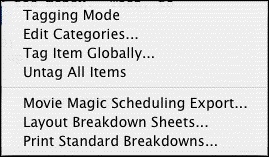
•Tagging Mode—Toggles Tagging mode on or off. When turned on, a checkmark appears next to Tagging Mode on the menu. Tagging mode allows you to tag items by double-clicking on them, then selecting categories from a list.
•Edit Categories—Displays a screen where you can change the names or shortcut codes of Breakdown Categories.
•Tag Item Globally—Displays a screen allowing you to tag every appearance of an item in your document.
•Untag All Items—Removes all Breakdown tagging codes from your document.
•Movie Magic Scheduling Export—Exports your tagged items for import directly into Movie Magic Scheduling. Allows you to choose from a list of scenes from your document.
•Print Standard Breakdowns —Movie Magic Screenwriter has its own powerful, internal breakdown capabilities. Select this item to go to a Breakdown Sheet menu where you can select what and how you want your breakdowns printed.
•Layout Breakdown Sheets—Movie Magic Screenwriter has built-in industry standard Breakdown Sheets, and this menu item will let you layout which categories go where on the breakdown sheets.
