
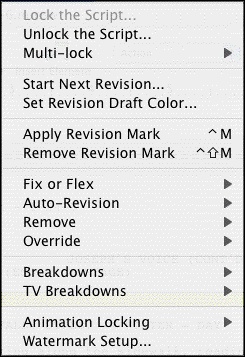
· |
Lock The Script—Displays the Lock the Script menu, allowing you to change all document Locking options in one place. Default setting is to Lock all options. Uncheck the items you don’t want locked. Only available in a document without Locked Pages. |
· |
Unlock The Script—Displays the Unlocking the Script menu, allowing you to change all script Locking options in one place. Uncheck Locked items individually to Unlock them. Only available in a script with Locked Pages. |
· |
Multi-Lock—Allows you to keep the existing A-Page or A-Scene numbering and give new pages or scenes a new unique numbering scheme. Only available in a document with Locked Pages or Scenes. |
· |
Start Next Revision—The Start Next Revision Command will start the next revision automatically by doing the following: |
•Remove All Revision Marks
•Fix all A-Pages
•Lock the Header Text
•Increment the Revision Draft Color
•Run the Title Page Publisher so that you can add the new color to a list
· |
Set Revision Draft Color Order—Displays the Revision Draft Color window, showing the order in which revision colors will be used (the default is the industry standard.) |
· |
Apply Revision Mark—Adds a revision marks to the selected lines of text without modifying the text. |
· |
Remove Revision Mark—Removes revision marks from the selected lines of text. |
· |
Setup Draft Information—Selecting this menu item will take you to the Draft Information menu used by the Watermark Serialization function. You will only need to use this menu if you are using Watermarks. |
· |
Fix or Flex...—Advanced control of locked pages. |
· |
Auto-Revision...—Controls automatic revision annotation and revision page colors. |
· |
Remove...—Controls removal of various items in the document. |
· |
Override...—Provides specialized control over instances of production features in the document. |
· |
Breakdown...—Shows options for tagging breakdown items to be printed on Breakdown Sheets, or exported to Movie Magic Scheduling™. |
· |
TV Breakdowns—Shows options for TV sitcom production breakdowns including generate rundown sheet, generate set list, and scene character lists. |
· |
Animation Locking—Shows you options for Animation Production Features. |
· |
Storyboard Linking...—Movie Magic Screenwriter has the ability to link up with several Storyboarding programs so that frames are referenced from within the document and you can work dynamically between the two programs. This menu item is the "gateway" to these features. |
· |
Production Solutions—Explains the typical Production Cycle, presents various Production-related problems and offers solutions to them. |
