
There are certain controls that are common to two or more panels.
Preferences

This control appears on the Outline, Scenes and Notes panels. Clicking this will open the preferences for the NaviDoc. NOTE: when in the Outline panel, this button opens the Outline preferences specifically.
Sync
![]() ON
ON ![]() OFF
OFF
This control appears on all four panels (Outline, Scenes, Notes and Bookmarks). It determines whether or not the NaviDoc and the document are synchronized, and whether or not the Sync Frame displays.
Show/Hide Scene Heading fields
![]()
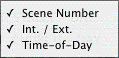
This control appears on the Outline & Scenes panels. It allows control over what parts of the Scene Heading are displayed (INT./EXT., Location and Time-of-Day).
Show Spacing between Elements
![]() ON
ON ![]() OFF
OFF
This control appears on the Outline & Scenes panels. It controls whether or not the natural spacing between elements is shown in the NaviDoc.
Set Number of Scene Lines

This control appears on the Outline & Scenes panels and is the slider to the right of the dashed scale line. It controls how many lines of the scene are showing in a Scene Heading row of the NaviDoc.
