
Select the iPartner™ command from the Tools menu to use this powerful tool to collaborate with a writing partner over the internet.
When you run iPartner™ you'll see the following screen, which displays your unique IP Address and Port Number.
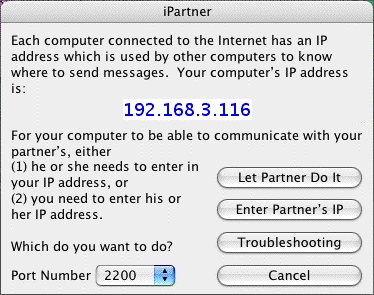
IP Address
In order to connect with your partner one of you will need to know the other's IP. If you have a Static (fixed) IP address (if connected by network, or some high speed Internet connections), you can give the IP address to your writing partner and they will be able to use that address anytime they want to connect to you.
If you are connecting via a Dial-up connection, meaning your computer calls your Internet Provider every time you wish to connect to the internet, your IP will change each time you connect to the Internet. This means one of you will need to communicate the other's IP address to the other person every time. You can do this by one of the following ways.
• |
Calling the person on the telephone. |
• |
Sending the IP to them in a text message on their mobile phone. |
• |
Sending the IP via an instant message service such as: AOL instant Messenger, Yahoo Instant Messenger, MSN Messenger, Google Talk, ICQ, etc.. |
• |
E-mailing the IP address. However, this can take as long as a day depending on your e-mail provider. |
“Enter Partner's IP” or “Let Partner do it”—This allows you and your partner to enter each other's IP address for iPartner to make a connection. Click “Enter Partner's IP” if you wish to enter your Partner's IP address to connect or if “Let Partner do it” if you wish to have your partner enter your IP address. Whichever one you choose, your partner will need to choose the other one in order for a connection to be made. Who ever initiates the connection does not affect how iPartner performs, both people will have the same privileges and capabilities.
Trouble-Shooting—This button will bring up a text screen with known issues; helpful tips as well information on problems with connecting and using iPartner
Cancel—This will close the iPartner window and return you to your document.
Connect on port number #—This is the TCP port that iPartner uses to connect with. By default it should be 2200. For more info see Trouble-shooting iPartner [make this a link to Movie Magic® Screenwriter 6 Help > Other Screenwriter Features > iPartner™ > iPartner - Trouble Shooting - Known Issues].
