
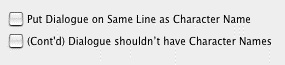
(Cont'd) Dialogue Shouldn't have Character—Select this option to have Movie Magic Screenwriter ‘hide' all Character Names to which it applies automatic Cont'ds. If you have this option selected then these Continued Names will appear in the script in a GRAY color to identify that they will not print, and they will be ignored by the pagination routines.
NOTE: The ONLY format in which this is used in the professional world is in play writing, and we HIGHLY recommend that you do not use this setting in a screenplay or teleplay!
Put Dialogue on the same line as Character Names—Select this option to have Movie Magic Screenwriter put dialogue on the same line as the Character Names (i.e. Radio Script Style) so that it will look like the following:
MARK: True, but despite the fact that you read many plays printed in this format, it is not the one used in the professional play writing world!
NOTE: When you are in the Radio Script format, QuickType™ functions a little differently to accommodate the text flow in this format. Typing in a known Character Name on a blank action line and then pressing the colon (*.*) automatically takes you to Dialogue. In addition, pressing he TAB key following a colon in an action line automatically takes you to Dialogue.
