
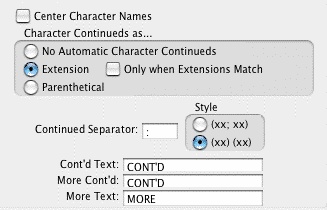
Center Character Names—If checked, all Character Names are centered horizontally across the page (an unconventional choice). Unchecked, each Character Name starts at the same left margin position.
Character Continueds as...—Allows you to choose one of these options for adding a Continued to a Character Name when dialogue is split by an Action element:
• |
No Automatic Character Continueds—If checked, Continued is not added to the Character Name on the second speech. |
• |
Extension—If checked, Continued is placed in parentheses after the Character Name (for example, KATY (CONT'D)) on the second speech. |
• |
Only when Extensions Match—If checked, adds a Continued to the Character Name on the second speech only if both speeches are of the same type, e.g. (V.O.) Unchecked, adds a Continued even if the first speech was normal Dialogue and the second is (V.O.), for example. |
• |
Parenthetical—If checked, Continued is placed in a Parenthetical element beneath the Character Name on the second speech. |
Continued Separator:—Allows you to enter a character to use to separate a Character Name Extension from a Character Name Continued. Default is the semi-colon. The Set Style button lets you determine how Character Name Extensions and Continueds are separated: either by the Separator character or by parentheses.
Cont'd Text:—Lets you enter your choice of Character Name Continued text. For example, Cont'd, CONT'D, Continued, CONTINUED, etc.
More Cont'd:—Lets you enter your choice of Character Name Continued text to use at the end of a page's broken Dialogue when it's split by a Page Break. For example, Cont'd, CONT'D, Continued, CONTINUED, etc.
More Text:—Lets you enter your choice of Character Name Continued text to use at the beginning of the next page's continued Dialogue when it's split by a Page Break. For example, Cont'd, CONT'D, Continued, CONTINUED, etc.
