
Prints the Set List on its own, without the need to also print Rundown Sheets.
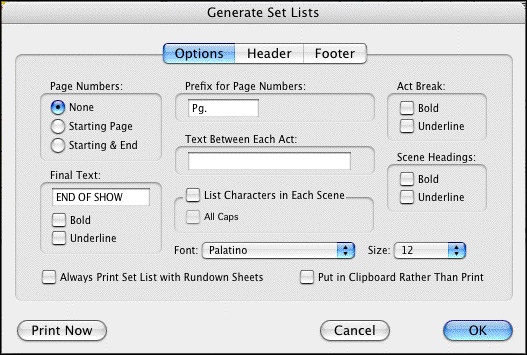
Options: This tab controls on which pages the header and footer text and Act continued text appear.
•Page Numbers--This option controls which page numbers appear in the Set Lists:
•None—If selected, No page numbers are printed
•Starting Page—If selected, prints the Page Numbers that each Set is used on.
•Starting & End—If selected, prints the Page Numbers of the start and end of the set use.no page numbers, starting page number, or starting and end page numbers.
•Prefix for Page Numbers--This option controls text that appears in front of the page numbers, e.g. "Pg. " displays page six as. "Pg. 6"
•Text Between Each Act: This is the text inserted after the end of one act and before the next act.
•Act Break: The act break text has a check box for Bold and a check box for Underlining. Checked is ON. Unchecked is OFF.
•Scene Headings: The scene heading text has a check box for Bold and a check box for Underlining. Checked is ON. Unchecked is OFF.
•Final Text: This is the text inserted at the end of the Set List report.
•Final Text formatting check boxes: The final text has a check box for Bold and a check box for Underlining. Checked is ON. Unchecked is OFF.
•List Characters in Each Scene: When checked the characters are listed with each scene within parentheses. Example:
10 INT. BANK -- DAY
(Potter, Teller, Uncle Billy)
•(In All Caps): When checked, the character names listed in each scene are capitalized.
•Font: Let's you select the printing font of the listed characters.
•Size: Let's you select the printing font size of the listed characters.
•Always Print Set List with Rundown Sheets—If checked, prints a list of Sets after printing the Rundown Sheets.
•Put in Clipboard Rather than Print: Sends the report to the clipboard. You may then open another program, e.g. a word processor, and paste the report into a document from the clipboard.
•Header: This tab displays the text that appears at top of the page.
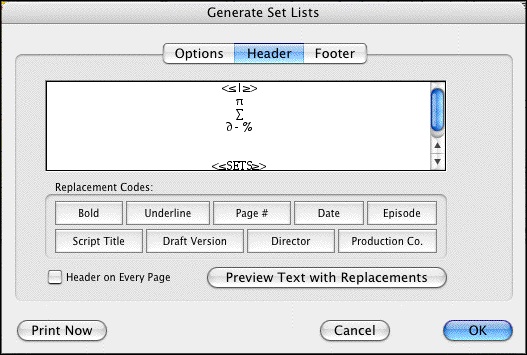
Use the buttons to insert variable text in the Header. Press the Preview Text with Replacements to preview the substitution text:
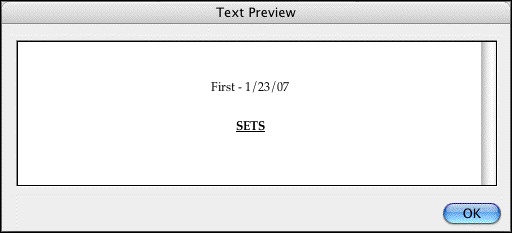
•Footer Text: This tab displays the text that appears at the bottom of the page.
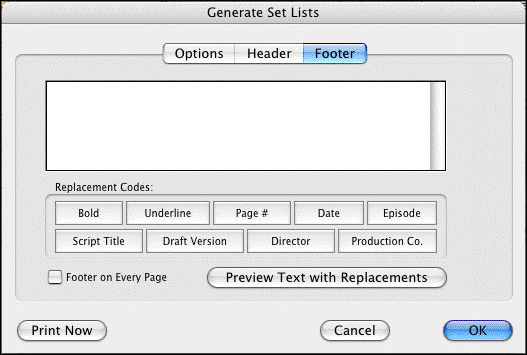
Use the buttons to insert variable text in the Footer. Press the Preview Text with Replacements to preview the substitution text:
