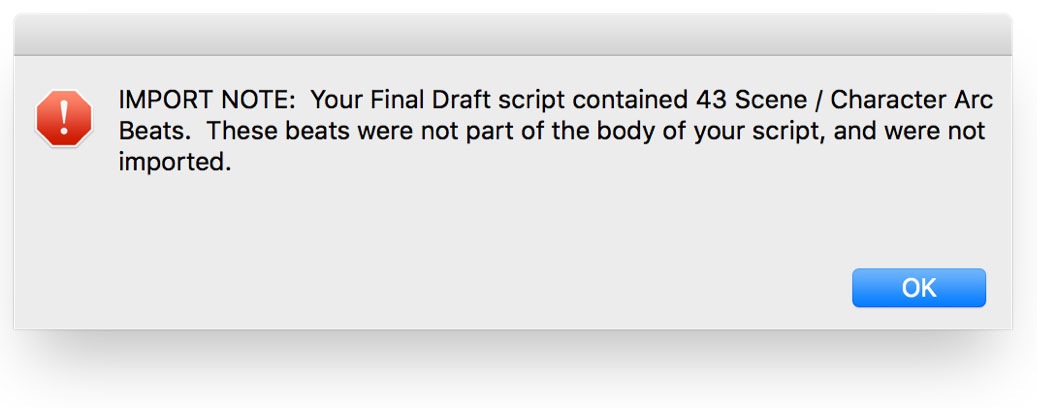Screenwriter 6.5 for Mac imports FINAL DRAFT XML (.fdx) files.
This is a new, high-quality Final Draft Import that lets you import Final Draft 8, 9 and 10 .fdx files into Movie Magic Screenwriter. Most of your Final Draft formatting will be preserved. There are some exceptions (see below).
A special Screenwriter template (.def file) "Default FD Import.def" is used to automatically set specific defaults that are used when importing Final Draft .fdx files. For example, it includes a Scene Title and Scene Comment Outline Style that help import those special elements from a Final Draft script into non-printing outline styles. You do NOT need to use this template -- it is automatically used when importing from Final Draft.
A NOTE about "Courier Final Draft": You may notice that Courier Final Draft doesn't look as nice on screen as Courier MM Screenwriter. During import, we automatically convert Courier Final Draft to Courier MM Screenwriter. You can always go into FORMAT > Element Styles and change the default for your script to any font. However, Courier Final Draft might not be installed system-wide and therefore it might not be available to other programs. Final Draft places this font file in the Final Draft Application Content/Resources folder, so if you are comfortable doing so, you can COPY this font file out of the Final Draft package and install it into your system using Apple's Font Book program. We provide detailed instructions for doing this on our Tech Support web site.
LOCKED PRODUCTION FILES AND FINAL DRAFT IMPORT: Final Draft and Movie Magic Screenwriter implement the production locking process differently. Because of this, it would have been very difficult for us to guarantee that the page count in a "locked" production script in Final Draft would have the exact same page count once imported into Movie Magic Screenwriter. We recommend only importing UNLOCKED scripts at this time. If you wish to transition a locked script from Final Draft to Movie Magic Screenwriter, we suggest you unlock it first.
"custom" element types: Screenwriter now properly imports Final Draft "custom" element types. We import those custom elements into Screenwriter's outline styles, and they are set to print by default.
IMPORT ERRORS AND WARNINGS: If Screenwriter encounters special Final Draft elements it doesn't recognize during the import process, it will tell you about them when the import process is complete:
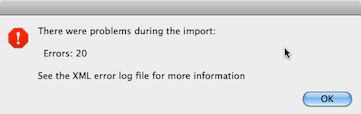
Even if there are import errors, unrecognized elements are always converted in the imported document to plain "Action" elements, so you should not lose any text. The details of those import errors are prepended to a special file located in the same folder as the Movie Magic Screenwriter application:
"Error Log from Importing Final Draft® (.fdx) files.txt"
You can view or print this log to find out what aspects of your original Final Draft file might not have been imported correctly.
IMPORTANT NOTE: Importing a Final Draft file will only create a new Movie Magic Screenwriter file -- it will never overwrite or delete your original Final Draft document.
IMPORT EXCEPTIONS: Some features in Final Draft do not presently import into corresponding features in Movie Magic Screenwriter:
Imported, but into Screenwriter's default settings:
- Mores and Continueds
- Scene Number Options
Imported, but into Action Elements:
- Act Breaks
- Forced Page Breaks
Not Imported:
- Header and Footer text
- Title Page text
- Scene Arc Beats and Character Arc Beats
- "Floating" script notes
- "Beats" (not part of the script proper).