
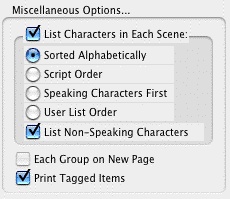
List Characters in Each Scene—If checked, lists all the characters (whether they have dialogue or not) directly underneath each Scene Heading in the breakdown. Listing options are:
• |
Sorted Alphabetically—If checked, lists characters in each scene alphabetically. |
• |
Script Order—If checked, lists characters in each scene in the order in which they appear. |
• |
Speaking Characters First—If checked, lists characters in each scene in the order in which they speak in that scene, followed by character with no dialogue. |
• |
User List Order—If checked, lists characters in each scene with those from User Lists first, then all others alphabetically. |
List Non-Speaking Characters—If checked, gathers the names of non-speaking characters from the Action element and uses them in Breakdowns and Movie Magic Scheduling export files.
NOTE: The Breakdown may pick up the name of a Non-Speaking Character as being in the Scene even when he's not (though the name appears in the Action element). Override this “error” by tagging the name to be ignored. Put the cursor immediately before the first letter of the name, and press CTRL+- (Control+hyphen).
Each Group on New Page—If checked, starts a new page for each new group.
Print Tagged Items—If checked, prints—or exports—all tagged items along with the other breakdown information.
