
The controls in the lower half of the Outline Styles format options control the creation, deletion, and formatting of the outline styles as they appear in the NaviDoc and the document.
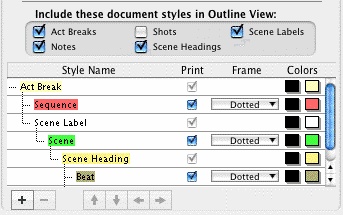
• |
Include these standard styles in Outline View: Makes the selected standard document styles part of the NaviDoc outline styles list. |
• |
New Outline Style Button: Creates a new, user-defined outline style. |
• |
Delete Style Button: Removes the selected, user-defined outline style from the table. |
• |
Style Name: The outline style label that appears in NaviDoc menu lists. |
• |
Style Level: The indent level of the outline style from zero (0) to nine (9). The higher the style level number is, the further the style is indented to the right. |
• |
Print: Controls the printing of the style when printing the document. The choices are Yes and No. The default is Yes. Document styles are exempt from this control. |
• |
Frame: Assigns a frame to the outline style. The frame choices of available include None, Dotted, Gray, Thin Line, Thick Line, and Groove. The default is None. Document styles are exempt from this control. |
• |
Colors: For Outline Styles, this option controls the text and background colors of the outline style in the NaviDoc Outline Panel and document. For Document Styles, this option controls the text and background colors of the item style in the NaviDoc Outline Panel only. |
