
Use the Format > Element Styles… command and select Outline Styles, or use the NaviDoc > Create / Edit Outline Styles... command to open the Outline Styles Format Table. This table controls the list and format of all available outline styles.
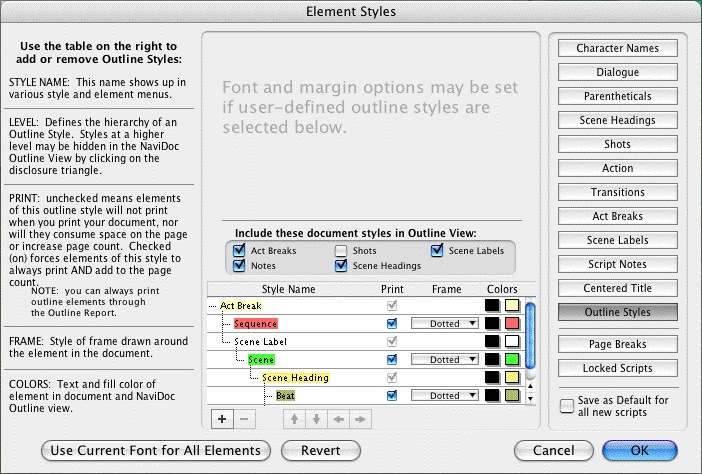
Located in the Format > Element Styles window, the Outline Styles format options allow you to define, add, and remove outline styles. There are also controls for outline style names, levels, style type, and color.
These Outline Styles format options are divided into two sections:
• |
The controls in the upper half of the Outline Styles format options control the appearance of items in the Outline Panel and/or the document. This includes margins, line spacing, and character formatting. For Document Styles, these controls only adjust the appearance of the items in the NaviDoc. For Outline Styles, these controls adjust the appearance of the items in the NaviDoc and the document. |
• |
The controls in the lower half of the Outline Element Styles format options control the creation, deletion, and formatting of the outline styles as they appear in the NaviDoc. |
