
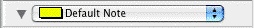
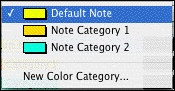
This control sets the default note category style for adding and modifying notes.
• |
Default Note Category: Selecting a note category in the Note Category drop-down list places a check mark to the left of the category and makes it the note category default. The default note category style is used when new notes are added. |
• |
New Color Category: Selecting the New Color Category option in the Note Category drop-down list creates a new notes category. Use the Notes Category controls to modify the category style. |
