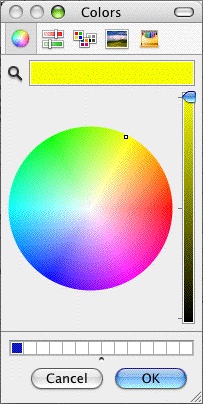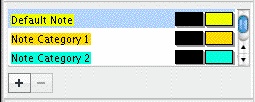
These controls add and remove note categories, as well as determine the note category names, text color, and background color. The top part of the notes category control lists the available note categories. The note category commands appear at the bottom of the control.
• |
Note Category Name and Color: Each category name appears on the left with the text color and background color to the right. Double-click the name of the note category to edit the category name. Single-click on the text and background color controls to change their colors. |
• |
Note Category Commands: |
o |
The Add Category command inserts a new note category at the end of the list of note categories. The new category begins with the style settings of the default category, and becomes the new default note category style. |
o |
The Delete Category command permanently removes the selected note category. This command is only available when a note category is selected. |
Note Color—Clicking this button displays a Color palette. Choose a color to display Notes with, or create a Custom color Click OK to accept your choice, Cancel to exit without changing color.