
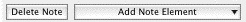
These controls are used to add and remove notes, as well as change the category of a note.
• |
Delete Note: Permanently removes the selected notes from the document and the notes list. |
• |
Add Note Element: Inserts a note in the document at the location of the cursor in the document and displays the note in the note list of the Notes Panel. The drop-down list determines the note style: |
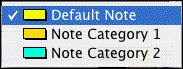
The keyboard command for adding a new note is CTRL+N.
