
There are several ways to show and hide the NaviDoc:
• |
Select the NaviDoc command from the View menu. |
• |
Press CTRL+ZERO. |
• |
Click on the NaviDoc icon located in the View toolbar located at the bottom left of the document window. |

• |
Double-click or Click-and-Drag the NaviDoc Splitter. |
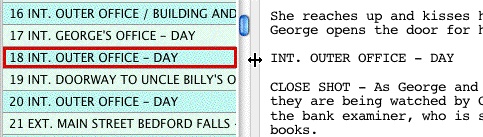
Double-click or drag the NaviDoc splitter to the right to open. (Above)
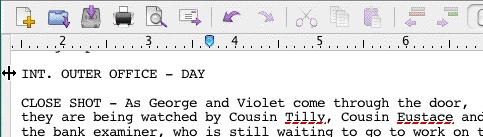
Double-click or drag the NaviDoc splitter to the left to close. (Above)
