
Click and drag the NaviDoc splitter to change the width of the NaviDoc panel. The NaviDoc has a minimum size but no maximum. Dragging the NaviDoc splitter to the left beyond the minimum closes the NaviDoc panel.
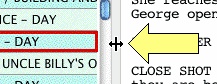
NOTE: The yellow arrow is in the screenshot to point out the splitter and the splitter mouse icon. The yellow arrow is not part of Movie Magic Screenwriter.
