
Options common to all script elements (though with different values for each) are:
Margins—Left and Right, adjustable in units of 1/10th of an inch.
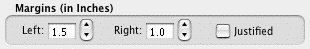
Justified—Justified is a feature that appears in the text formatting section of the following menus: Dialogue, Parenthetical, Action, and Notes.
When this option is enabled all words along the right side of the script will be aligned and even. Animation scripts are the only scripts that actually use this format. In addition, the justified text will not display on screen but will print and display in Print Preview.
NOTE: The “Darken Courier New” function will not work when justified is selected. It will normally print Courier New instead. You can find this function by going into the Tools menu, clicking Options…, and then clicking the Printing button.
Line Spacing—Lines Before and Interline (between lines within an element), adjustable in units of 1/10th of a line.
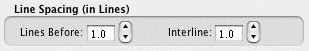
All Capitals, Bold, Italicized, and Underlined text formatting check boxes.
A button to select a Font's Typeface, Style, and Size.
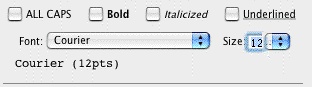
Allow Words that are five or more letters long to extend 1 or 2 letters beyond the normal right-hand margin—If checked, allows a right margin “slop” for smoother-looking right margins in all elements. Unchecked, maintains strict right margins.
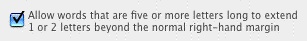
BUTTONS
 Use Current Font for All Elements—Applies the font type and size (but not formatting such as bold, italic, etc.) to your choice of all elements except outline elements, outline elements only, all elements, and the header and footer.
Use Current Font for All Elements—Applies the font type and size (but not formatting such as bold, italic, etc.) to your choice of all elements except outline elements, outline elements only, all elements, and the header and footer.
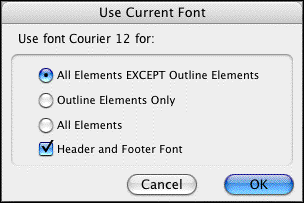
Reset—The Reset button works as an Undo button for the changes you have made to an individual Element. It restores the settings to the way they were before you made changes. Use the Reset button before clicking OK to exit the menu and save changes to Script Formats, or it will have no effect.
Save as Defaults for all New Scripts—If checked, applies any changes you have made to a script's elements to all new scripts.
OK—Exits and applies Script Format changes you have just made to the script.
Cancel—Exits and discards Script Format changes you have just made to the script.
