
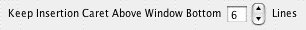
Keep Insertion Caret Above Window Bottom # Lines—Controls the number of lines above the bottom of the window that the insertion caret (the blinking editing marker) can go before forcing the text to be scrolled vertically. The higher the number, the more lines of text is visible above the insertion caret
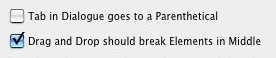
Tab in Dialogue takes you to Parenthetical—If checked, QuickType creates a new Parenthetical element when you press TAB in a Dialogue element. To go to a Character Name element instead, press TAB again. Unchecked, pressing TAB creates a new Character Name element.
Drag and Drop should break elements in the Middle—If checked, dragging and dropping
items into the middle of text splits the text element and inserts the dropped material with it's
original element designation. Unchecked, it inserts the item after the current element.
