
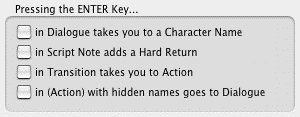
Pressing the ENTER (RETURN) Key
•RETURN in Dialogue takes you to a Character Name—If checked, QuickType creates a new Character Name element when you press RETURN in a Dialogue element. To go to an Action element instead, press RETURN twice or press CTRL+RETURN. Unchecked, pressing RETURN creates a new Action element.
•Pressing the RETURN key in Note adds a Hard Return—If checked, QuickType adds a Hard Return in a Note when you press RETURN, ending the line short and taking you to another line. Unchecked, pressing RETURN in a Note creates a new Action element following the Note.
•Pressing the RETURN Key in Transition takes you to Action—With this option enabled, when you press RETURN in a transition element, then you will be taken to an Action element.
•Pressing the RETURN Key in (Action) with Hidden Names goes to Dialogue—With this option enabled, if you press RETURN after an action line that follows a Dialogue line, it will automatically put in the same name for you and drop you into dialogue. This is because Action in play format is the same as parentheticals but should be broken over page breaks. With this option set, the ONLY way to put in two lines of action in a row is to press CTRL+RETURN to explicitly have it enter action.
NOTE: This option ONLY takes effect when you are in a document that has Action in Parentheticals and has the option Cont'd Dialogue shouldn't have Character Names. These are typical settings for Play Format..
