

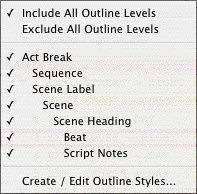
This control Includes or Excludes outline levels in the Outline Panel. Outline levels may be turned on or off individually by selecting them in this control. Alternately, all outline levels may be Included or Excluded by selecting the appropriate option in this control. The default is to Include all outline levels in the Outline Panel.
• |
If outline and document elements are set to expand/collapse together (Tools > Options > Outline), this control will affect both the NaviDoc view and document view. |
• |
If outline and document elements are set to expand/collapse independently (Tools > Options > Outline), this control will only affect the NaviDoc view. |
