
Screenwriter uses Mac OS X's Page Setup screen to let you choose default settings for all your printing in Screenwriter.
Under the File menu, select Page Setup.
The Page Setup screen displays, with the name of your currently selected printer in the "Format for:" popup list.
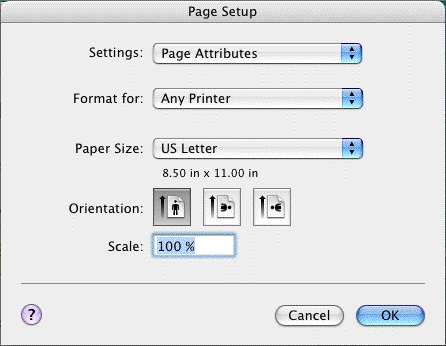
•To select another printer, scroll through the list of connected printers in the "Name:" drop-down list and click on your choice.
•Select a Paper Size. US Letter is the standard 8-1/2" by 11" paper used for screenplays in the United States. International paper size is generally A4 (210mm x 297mm).
•Select a Paper Orientation. Portrait is the standard orientation for printing 8-1/2 by 11 screenplay pages.
Click on OK to save your default settings or Cancel to exit and discard changes.
