
To change the page layout of Screenwriter's Breakdown Sheet:
Under the Production menu, select Breakdowns then Layout Breakdown Sheets. This window displays each category/group box that appears on the breakdown sheets along with the categories that are in them.
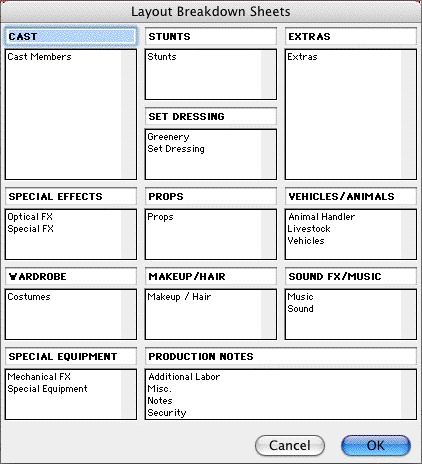
Category/Group Titles—Click into a title area to change the title for the category/group that appears for that box on the breakdown sheets. Title are ALL CAPS only.
Category/Group Titles—Click into a title area to change the title for the category/group that appears for that box on the breakdown sheets. Title are ALL CAPS only.
Category Items—Each box on the breakdown sheet contains one or more production breakdown categories. Click and drag the category items into the desired category/group on the breakdown sheet.
NOTE: There must be at least one category in each box.
Click OK to confirm changes, Cancel to discard changes.
