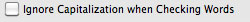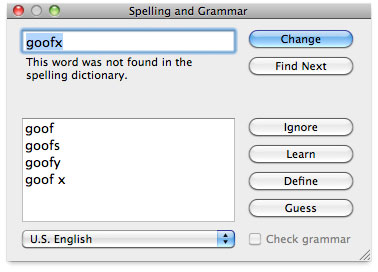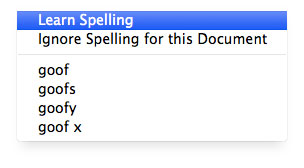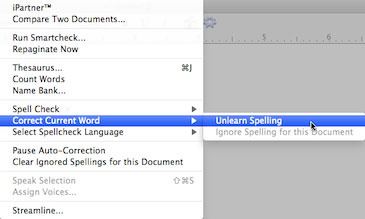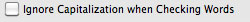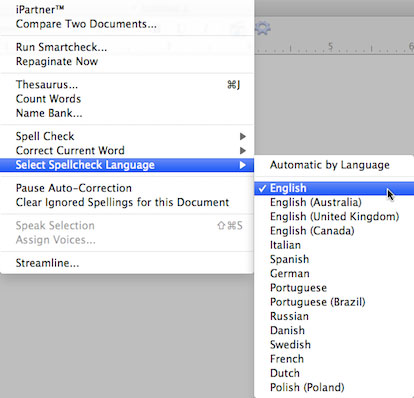This release includes an entirely new spell checker, based on the Apple OS X spell checking system. This feature works with Apple's spelling dictionaries, and there are some differences from our older system:
New documents by default use "English".
To select a Spell check language, use the Select Spellcheck Language popup:
The contents of the language popup are determined by the user's preferred languages defined in the Mac OS X Languages and Text System Preference Panel. NOTE that adding / removing preferred languages in the System Preference panel require you to quit and restart Screenwriter to see the revised language choices, and may (according to Apple even require you to log off the user and log in again.
NOTE that there is a difference between "Automatic by Language" and explicitly choosing the Language. "Automatic by Language" attempts to detect the language of the checked text, and therefore you can intermix languages with that setting. If the user adds their own words to the dictionary, it gets added to the text file <user>/Library/Spelling/Local Dictionary, which is a catch all user dictionary for multiple languages. If the user has explicitly selected the language (say "English", for example), the user's added words go into the text file <user>/Library/Spelling/en
If you elect to use the new Screenwriter XML (.mmx), the spell-check language is saved and restored with the document.
The default spellcheck language is now saved with the document — both as .mmsw and .mmx. However, when saving as .mmsw, the saved language must be one of the "legacy" spell checker languages:
GENERIC
AMERICAN ENGLISH
UK ENGLISH
FRENCH
GERMAN
SPANISH
ITALIAN
DUTCH
SWEDISH
DANISH
NORWEGIAN
When saving in Screenwriter .mmx format, there is no such language limitation (so long as Screenwriter supports typing in the desired language).
If you attempt to save a .mmsw file with an unsupported language (i.e. not in the list above), it will re-open with "Automatic by Language" selected.
|
The Spell Check Dialog is displayed whenever you are spell checking a single word, selection, element, Page, Forwards or Entire Document:
•You can Add new words to your user dictionary via the context menu ("Learn Spelling") or the Spell Check Dialog ("Learn" button):
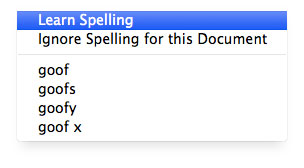
•If you need to "Unlearn" a word, click in or select the word and choose "Remove from Dictionary" from the TOOLS > "Correct Current Word" menu submenu:
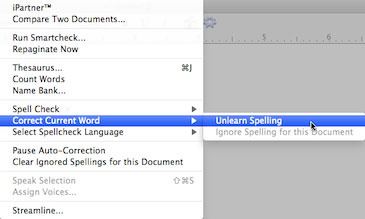
•Similarly, you can Ignore or Un-ignore a word for the current document:
•Ignored words get SAVED and restored with Screenwriter's new XML .mmx file format. As always with the old .mmsw file format, the ignored words are only persistent until the document is closed.
•Removed older Change Dictionary, Select Language, and Edit User Dictionary commands.
•The Ignore Capitalization when Checking Words Spelling Preference checkbox has been removed, as it no longer has meaning: