

The default is for the Streamline preferences panel to be shown. Press the preferences disclosure button to hide and reveal the preferences panel.
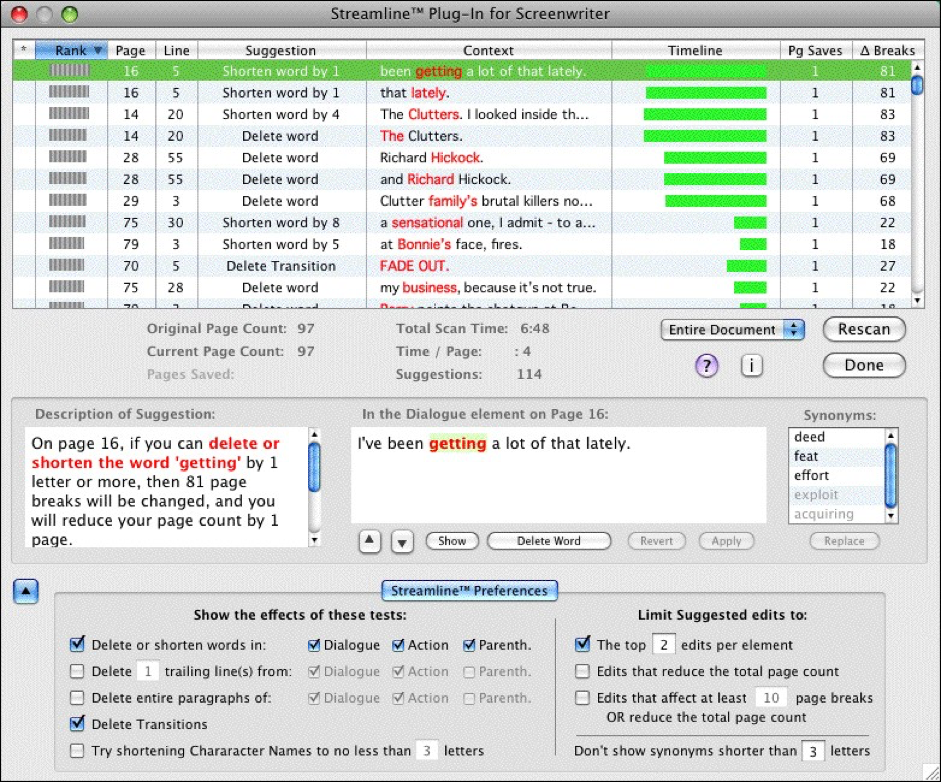
Streamline window with preferences panel displayed.
Streamline Preferences
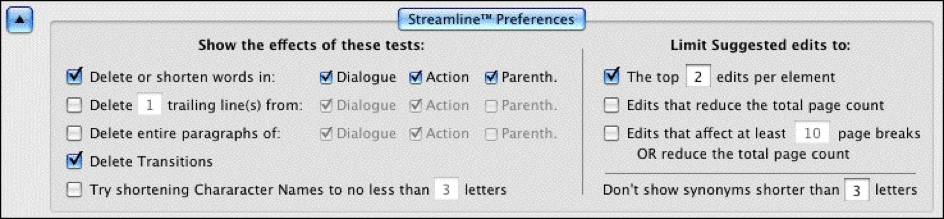
•Delete or shorten words in – Controls which elements Streamline evaluates as it scans the document. These elements may include dialogue, action, and parenthetical directions.
•Delete # trailing line(s) from: – This option tries to reduce the page count by removing a specified
•# number of lines from the end of specified elements. These elements may include dialogue, action, and parenthetical directions.
•Delete entire paragraphs: – This option tries to reduce the page count by removing entire elements. These elements may include dialogue, action, and parenthetical directions. This is a fairly radical way to save space in your script.
•Delete Transitions – When checked, this option tries to reduce the page count by removing individual transitions, e.g. CUT TO, FADE OUT, etc., as well as the line on which they fall
•Try shortening Character Names to no less than # letters – This option tries to reduce your page count by globally shortening your character’s names. If you have long character name that appear in the dialogue or action of your script, this may have a noticeable impact on your page count..
•Limit Suggestions Edits to::
•The top “#” edits per element – When checked, Streamline evaluates all possible suggestions and limits the number (#) of suggestions included in the suggestion list to the highest ranked. This option is useful to narrow suggestions to those most likely to have the greatest effect. When unchecked, all suggestions are included in the suggestion list irrespective of potential usefulness.
•Edits that reduce the total page count – When checked, only suggestions which affect the total page count in the document appear in the suggestion list. Unchecked, all suggestions are eligible to appear in the suggestion list.
•Edits that affect at least # page breaks OR reduce the total page count – When checked, this option only allows suggestions that meet or exceed the specified minimum # number of page breaks. NOTE: This option never limits out suggestions that reduce the total page count even if the number of affected page breaks is less than the minimum.
•Don’t show me synonyms shorter than “#” letters – This preference sets the minimum length (in letters) of synonyms.
