Casting
|
Casting offers a simple way to assign pictures to your players. Choose picture that reminds you of your character, or import one of your own. |
To display the Casting window, click on the Casting icon in the icon toolbar, or select Casting… from the Character menu.
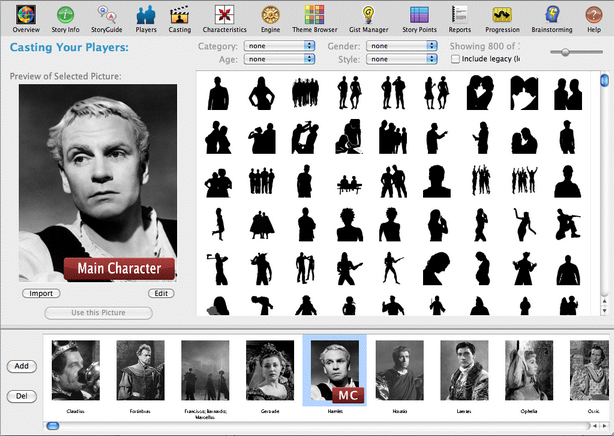
Casting Window
For ease of use, player pictures are grouped according to type. When you find an picture that looks like the character you have in mind:
1.Click on the player in the player's list at the bottom of the window.
2.Scroll through the images in the category that best describes each character.
3.Click on an picture to preview it.
4. Click on the "Use this Picture" button beneath the preview image to assign it to your player. The player's picture will be replaced with the new one.
5.You can change pictures at any time.
•If you wish to add your own picture to the player, use the Picture command.
•If you wish to adjust the player's picture, follow the Player Picture instructions.
