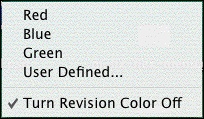Controls automatic revision annotation and revision page colors.
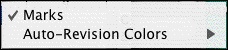
• |
Marks—Toggles current Auto-Revision Marks on or off for the currently displayed document. A checkmark appears next to Auto-Revision Marks when they are on. |
• |
Auto-Revision Colors—Shows options for Auto-Revision Colors. Any new text you add is automatically highlighted in the color you select. Useful when you have different people working on the document and you want to show who’s made what changes. |
•Blue—Highlights new text in blue.
•Red—Highlights new text in red.
•Green—Highlights new text in green.
•User Defined Color—Highlights new text in a color of your choice. Requires Screenwriter to convert certain characters (which may be in your document) to codes first.
•Turn Revision Color Off—Turns your color selection off, displaying any new text you add as normal.