
Controls removal of various items in the document.
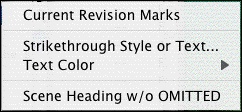
•Current Revision Marks—Removes all current revision marks from the document.
•Strikethrough Style or Text—Removes all Strikethrough Text or just the Strikethrough Codes (leaving the text intact).
•Text Color:
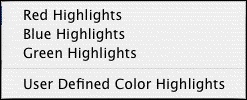
•Red Style—Removes red highlighting from revised text, displaying it as normal.
•Blue Style—Removes blue highlighting from revised text, displaying it as normal.
•Green Style—Removes green highlighting from revised text, displaying it as normal.
•User Defined—Removes User Defined highlighting from revised text, displaying it as normal.
•Remove Scene w/o OMITTED—Removes the Scene Heading that the cursor is in, without creating an OMITTED Scene Heading to indicate something was deleted. May cause Scene Headings after the one removed to be renumbered.
