
The options for the Bookmarks Panel can be displayed by clicking the NaviDoc Preferences <show icon> button in the Bookmarks Panel. You can also click on Tools > Options > NaviDoc to display them.
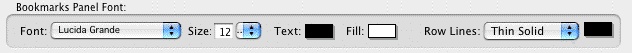
• |
Bookmarks Panel Font: These options control the appearance of the text font in the bookmarks list. They include the font face, font size, font color, and font background color. |
• |
Row Lines: This option controls the appearance of the line that separates the bookmarks in the bookmarks list. The choices are None, Dotted, Gray, Thin Solid, Thick Solid, and Groove. This option also has a control for the color of the Row Lines. |
