
With two exceptions, expanded Alias Text takes its capitalization as defined by the Element it belongs in.
Substitution Text
For capitalization purposes, the Alias Auto-Recognition Text window for Substitution Text has three additional options:
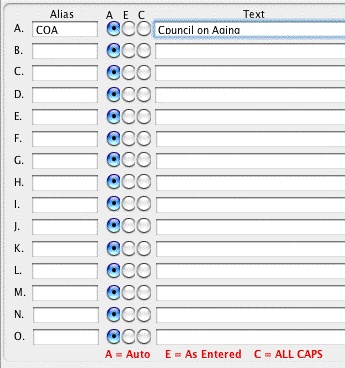
Auto—Capitalization matches the way you type the Alias Text:
• |
If you type “coa”, it expands to “council on aging”. |
• |
If you type in “Coa”, it expands to “Council On Aging”. |
• |
If you type in “COA”, it expands to “COUNCIL ON AGING”. |
As Entered—Capitalization matches the Substitution Text exactly as it appears in the User List (unless you're in an element defined as all caps, in which case it is put in all caps).
ALL CAPS—Capitalization is ALL CAPS.
Character Name
Capitalization for Character Name Alias Text uses the Auto capitalization method:
Auto—Capitalization matches the way you type the Alias Text:
• |
If you type “coa”, it expands to “council on aging”. |
• |
If you type in “Coa”, it expands to “Council On Aging”. |
• |
If you type in “COA”, it expands to “COUNCIL ON AGING”. |
