
1. |
Under the Format menu, select User Lists. The User Lists screen displays. |
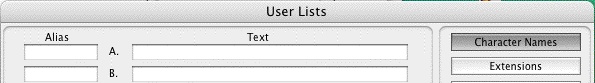
2. |
Click on the element button of the User List you want to add to. A lettered list of items displays. |
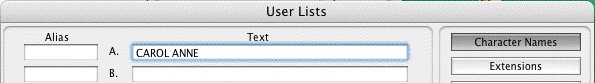
3. |
To add a new text item, type it into a blank box. Click on the Alias button next to the lettered item you want to add an Alias to. |
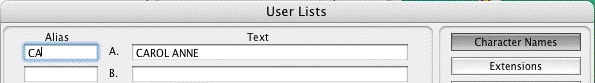
4. |
The Alias Auto-Recognition Text screen displays. Type the abbreviation for selected User List text, using at least 2 characters. |
5. |
Click on OK to exit and save the Alias Text, Cancel to discard your changes. |
6. |
Click on OK to save your changes to the document's User Lists. |
