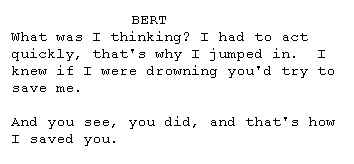Dialogue is the element that indicates the spoken words of a character.
A Dialogue element can only be created immediately following a Character Name (or its Parenthetical) element.
1. |
With the cursor in a Character Name or Parenthetical element, press ENTER. The cursor moves to a new Dialogue element. |
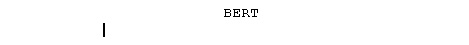
2. |
Type your character's dialogue. |
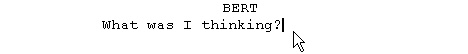
3. |
Press ENTER. |
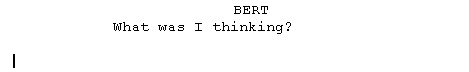
4. |
The cursor moves to a new Action element. |
Second Dialogue Paragraph
To split up a long paragraph of Dialogue into two or more shorter paragraphs of Dialogue, or to enter a second paragraph of Dialogue, choose Edit > Add Dialogue Paragraph.
To use the keyboard to enter a second paragraph of Dialogue, press ALT+ENTER twice to put in two hard returns.