
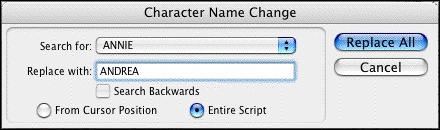
Screenwriter handles character name elements different from normal text. Changing a character's name is simple. Note: When you change a character's name, it changes it everywhere in your document.
•Search for: Pick the name you want to change from the popup menu of character names.
•Replace with: Type in a new character name. Do not worry about the case. Screenwriter matches the case wherever it replaces the old name with the new name.
•Search Backwards: When checked, Screenwriter starts the search and replace at the current cursor position and moves back towards the beginning of the document. Unchecked it searches and replaces character names on its way to the end of the document.
•From Cursor Position: Begins the character name search and replace at the cursor position.
•Entire Document: Begins the character name search and replace at the beginning of the document.
