
Notes can be individually displayed onscreen or hidden. In the left margin next to the Note is
a triangle that indicates the note's status.
When a Note displays, the triangle points downward,![]() :
:
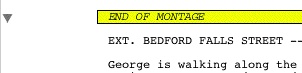
When a Note is hidden, the triangle points to the right, ![]() :
:
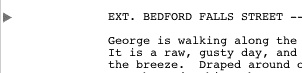
Single-click on the triangle to change the Note's display status.
•Single-clicking on “![]() ” Hides the note.
” Hides the note.
•Single-clicking on “![]() ” Shows the note.
” Shows the note.
(See also Show/Hide Categories in NaviDoc or Show/Hide Note Categories in Document)
